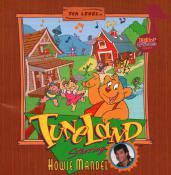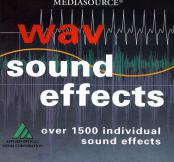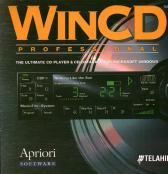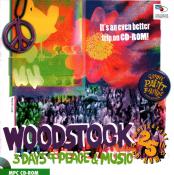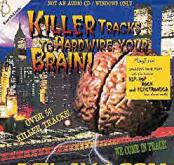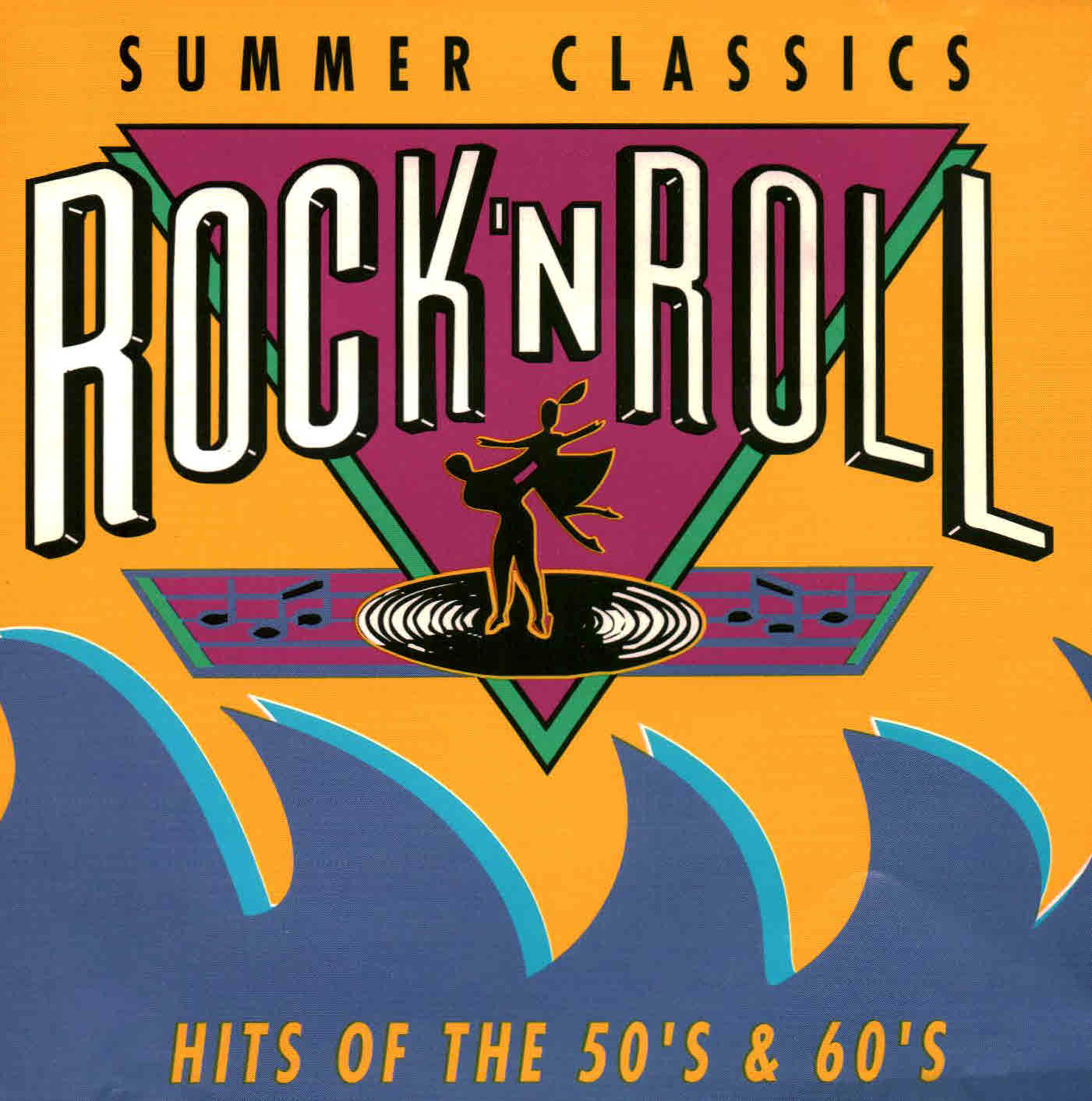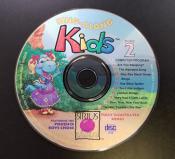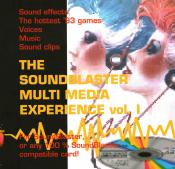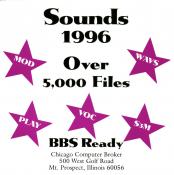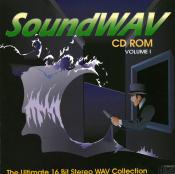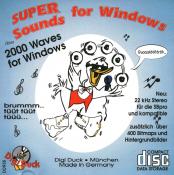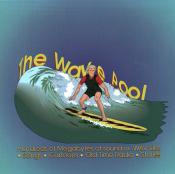735 Music/Sound
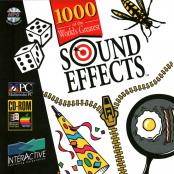
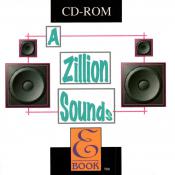

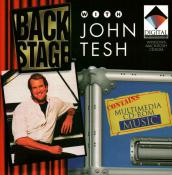
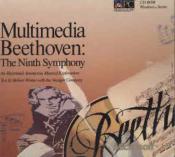
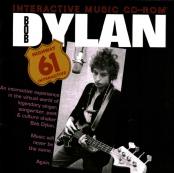
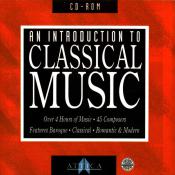

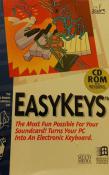
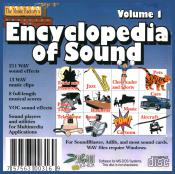
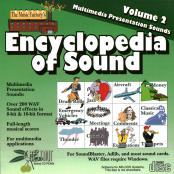
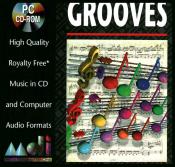
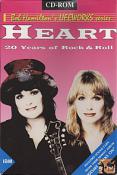
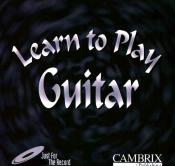
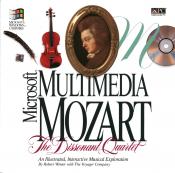
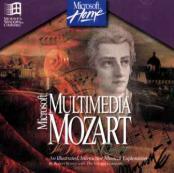
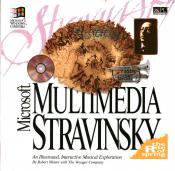
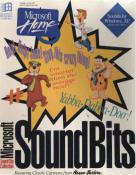

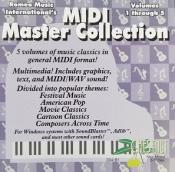



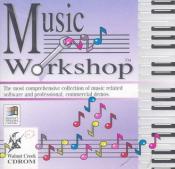
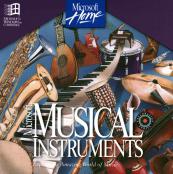
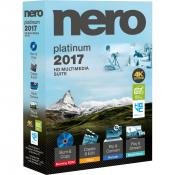
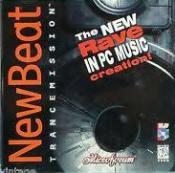
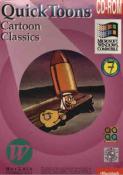

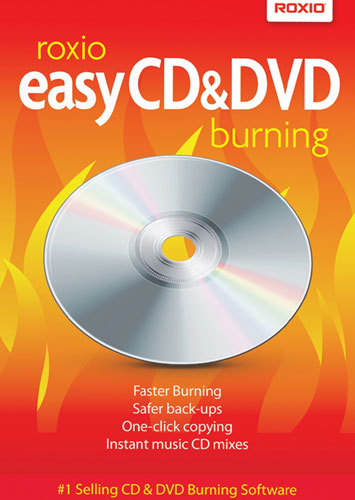
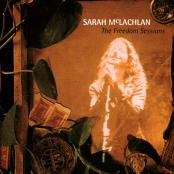
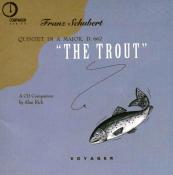
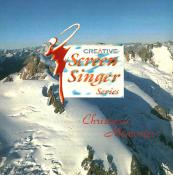
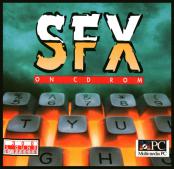
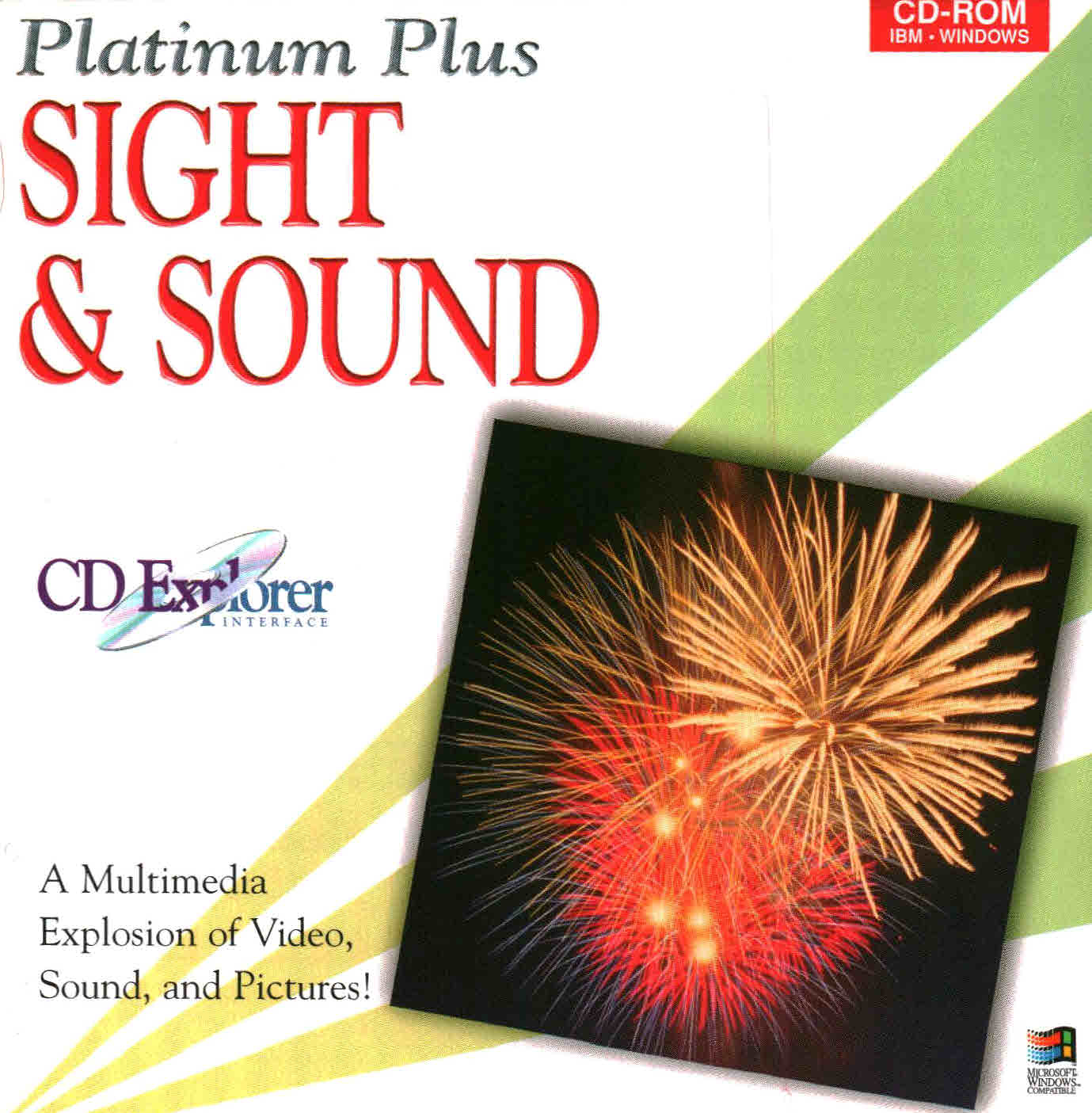
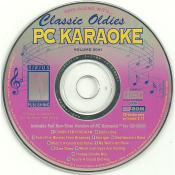
It's multimedia Karaoke excitement for everyone as your voice is backed up by actual CD-Audio recordings that sound like the original hits. And with PC KARAOKE's computer assisted annotation, anyone can sing like a professional in perfect time with music. Step up to the mike and belt out a tune! Complete with 10 songs which can also be played on any Audio CD player.

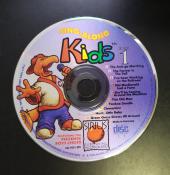
Targeted at children ages 4 and up, Sing Along Kids features hilarious animated sequences of the T. Rex Dino family synchronized to the music. Included with the program disc are twelve children's songs. Sing Along Kids features a "kid-friendly" visual selection menu.
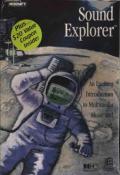
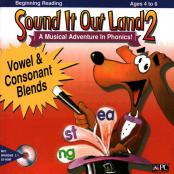
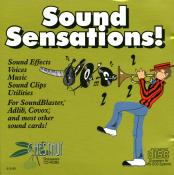
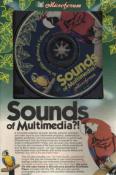

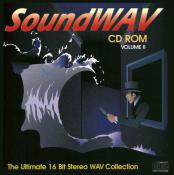
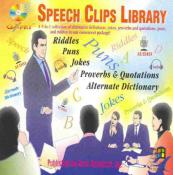
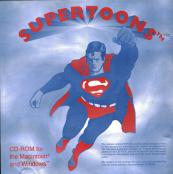
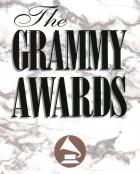
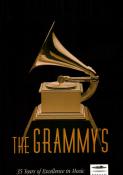
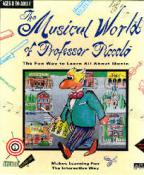
It is not necessary to have a MIDI keyboard to use Professor Piccolo. The CD-ROM is easily installed onto your hard drive. An uninstall program is also included. The CD must be used when operating the program. It will work in Windows 3.1, Windows 95, or a Macintosh environment.
The opening screen takes you straight to Music Town. The Professor himself appears in the center of the screen and greets you by name. You can hear the birds chirping and cars driving by as you move the mouse around this musical town. A short description of each location appears as you scroll around the screen. The writers of this program must have had a good sense of humor. Fun comments are sprinkled throughout Professor Piccolo. For example, when you click on the limousine outside of the Symphony Hall, the words "Pardon me sir, do you have any Grey Poupon" appear.
The core of the program is a self-paced interactive music course that is found by clicking on the Music School icon. A large chalkboard appears with twelve different music lessons. The first lesson is an introduction to music. Several pages of written text with pictures and sound examples appear. After completion of the lesson, students are given the opportunity to play a game at the arcade. Students will have a great time playing the games.
The music lessons at the music school are sequential, and are supposed to be learned in order. It is alright to skip or omit a lesson if the student or teacher prefer. Sound, notation, intervals, introduction to rhythm, rhythm notation, chromatic signs, scales, key signatures, chords and dynamics are all included lessons. Each lesson includes sound examples and many graphics. The written text can be printed out if the student or teacher wants a hard copy.
Attending the music school isn't the only activity waiting for you in Music Town. You can also visit one of three music clubs. Each of the "music venues" is set up in a similar fashion. The Rock Club, Jazz Club and Symphony Hall all begin with a "stage screen" that has the band or orchestra performing a piece. On the right of the screen is a side bar that includes several different things to do while visiting the music clubs. At the Symphony Hall you can hear Haydn's Symphony No. 88 while watching an interactive analysis of the form. You can also learn about the instruments and layout of a symphony orchestra. At the Rock Club you can read about the history of Rock and Roll, or listen to the band play an original piece. The Jazz Club offers students a chance to see and hear the ranges of various jazz instruments.
A stop at the music library lets students research musical terms, or learn about instruments from the card catalogue. Each instrument screen includes a picture, description, and a listening example. The musical terms are set up on individual cards with a short definition or description on each one.
The Musical World of Professor Piccolo provides students an opportunity to learn about the history of church music and its impact on music of the present day. If you click on the icon of the church, students are taken inside a beautiful church with organ music playing in the background. There is a musical example of Crucifixus by J.S. Bach for students to hear and study.
A trip to the arcade gives students a chance to use some of the skills they have learned in a game setting. Students can choose from Musical Pursuit for one or two players, Rhythm Risk, a rhythmic listening game, Pitch Adventure, a game of ear training, or Sound Off!, an instrument identification game. Three different levels of difficulty are available for students on Rhythm Risk and Pitch Adventure.
This program has been used in my home studio for more than two years. Students (ages six through eighteen) have all enjoyed using some part of this program. It is one of the few programs that they don't mind going back to over and over again. While a MIDI keyboard is necessary if students want to hear the instrument ranges, everything else works without a keyboard. Professor Piccolo offers musical performances, a self-paced interactive music theory course, and graphics with some limited animation. It is also a well thought out music appreciation course in Rock, Jazz and Symphonic music.